As this semester comes to an end, but my inquiry continues I have been thinking about how I might bring what I have learned into the classroom. Because mindful has been having a moment in North America lately, students are already accustomed to teachers taking time to practice breathing techniques. Mindful fits well with educations curricular shift to more social and emotional learning. For students who experience anxity of overstimulation in the classroom, I see a lot of potential benefits that could come from teaching them how to pay closer attention to their breathing and their body. Now seems like a better time than ever, as the rate of anxiety in youth seems to be steadily increasing. However, I think the best part about mindfulness is the universal design within its benefits. Though it may really noticeably help students with mental health issues, everyone will likely benefit from the practice in some way. Weather its a greater sense of calm or better understanding self.

I see myself using mindfulness to disrupt the traditional flow and structure of classrooms. The way that I design my classroom environment will be heavily informed by what contributes to a feeling of calm. Minimalist texts and posters on surfaces, and furniture. I also see myself combing it with outdoor education when possible. For younger students, I think a good start would be to focus on skills like counting breaths, body scans, and non-reactivity. As a child, I can remember drifting in and out for focus for much of school. Mindfulness could help bring students, especially those with ADHD, back into the classroom.
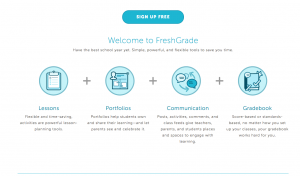
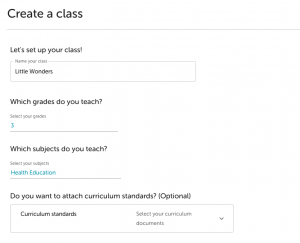 There are some concerns. Focusing on the quality of posts over quantity is urged. Teachers have the ability to document students’ entire educational experience and all their work. I am concerned with the psychological effect this might have on children knowing that so much of their life is being tracked and documented. The over-structuring of children’s lives and overbearingness of helicopter parenting continues to be an issue that society struggles with, and Fresh Grade definitely has the potential to step in that direction.
There are some concerns. Focusing on the quality of posts over quantity is urged. Teachers have the ability to document students’ entire educational experience and all their work. I am concerned with the psychological effect this might have on children knowing that so much of their life is being tracked and documented. The over-structuring of children’s lives and overbearingness of helicopter parenting continues to be an issue that society struggles with, and Fresh Grade definitely has the potential to step in that direction.
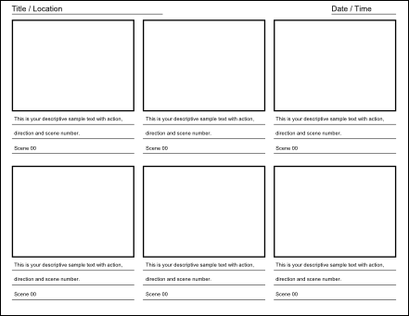

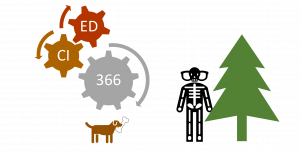
 Non-reactivity proposes that we try to stop perceive things as good or bad. This idea of non-judgmental thinking is starting to come up a lot in my mindfulness sessions, it suggests that if we can stop categorizing sensations, thoughts and sounds as either good or bad, we can also move away from responding to them emotionally. This saves us the from stress of being tossed around by our emotions ups and downs. I’ll admit it definitely sounds a little too good to be true and also robotic. One of the ways I’ve been practicing to be non-reactive to sensations are is called body scans. Which is essentially slowly focusing on individual parts of the body and their sensations, one at time, from head to toe. Checking in and noticing/experiencing any sensation non-judgmentally and then moving on. Once you have experienced and really focused on the sensation, it is supposedly easier to let go of it. This has implications for chronic pain illnesses, which surprisingly often have psychological origins.
Non-reactivity proposes that we try to stop perceive things as good or bad. This idea of non-judgmental thinking is starting to come up a lot in my mindfulness sessions, it suggests that if we can stop categorizing sensations, thoughts and sounds as either good or bad, we can also move away from responding to them emotionally. This saves us the from stress of being tossed around by our emotions ups and downs. I’ll admit it definitely sounds a little too good to be true and also robotic. One of the ways I’ve been practicing to be non-reactive to sensations are is called body scans. Which is essentially slowly focusing on individual parts of the body and their sensations, one at time, from head to toe. Checking in and noticing/experiencing any sensation non-judgmentally and then moving on. Once you have experienced and really focused on the sensation, it is supposedly easier to let go of it. This has implications for chronic pain illnesses, which surprisingly often have psychological origins.
Recent Comments